Paysafecash
Top up ZEN account with cash via Paysafecash
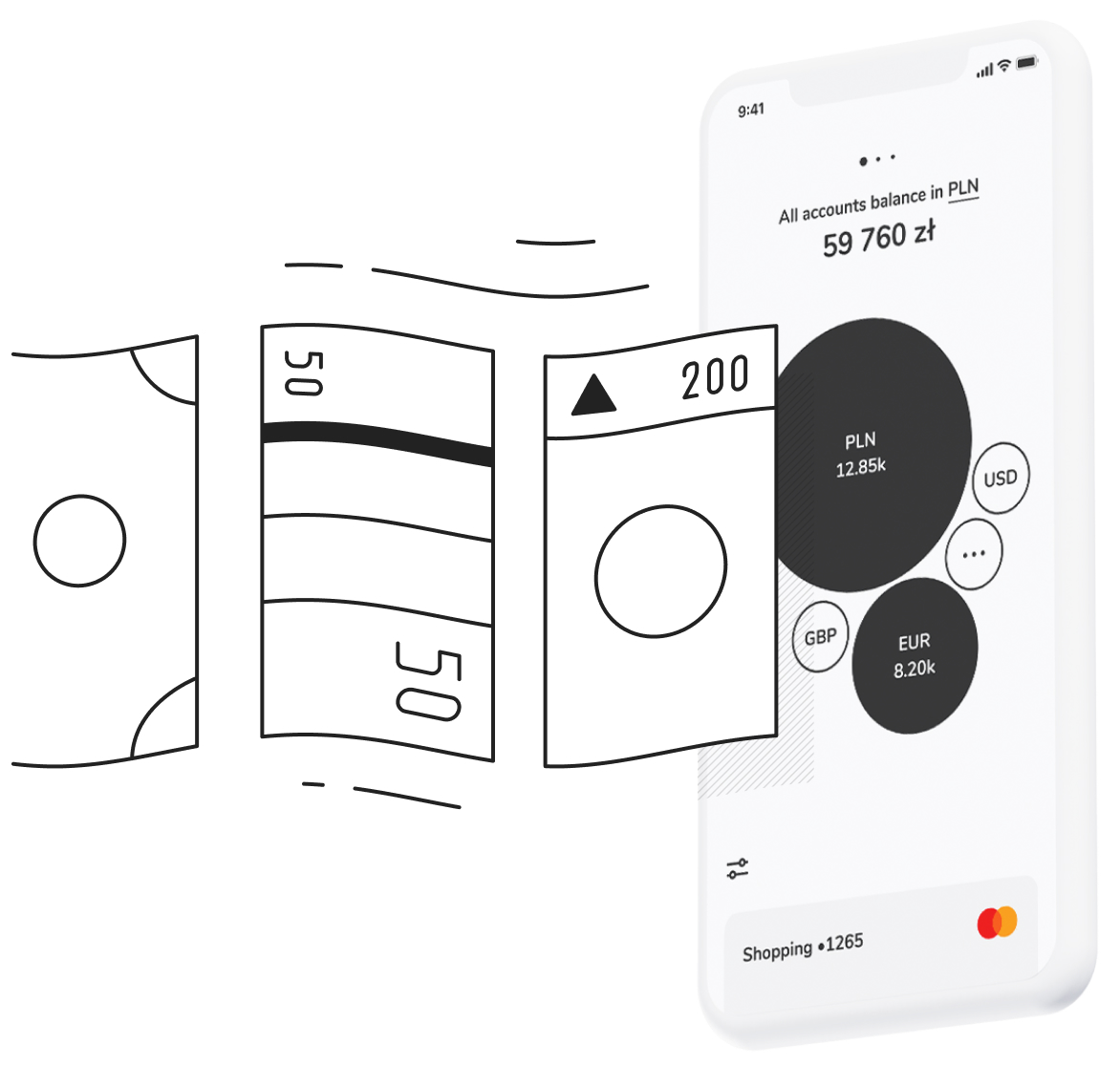
3 reasons why you should use Paysafecash
228.000+ payment points worldwide
Safety of personal data at every stage of the top-up process
An easy and convenient way to top up the account with cash

Don't have the ZEN.COM app yet?
See how we can make your shopping experience more peaceful and help you manage your moeny.
Enjoy a 30-day free trial and check how to manage your finance in a ZEN way.

