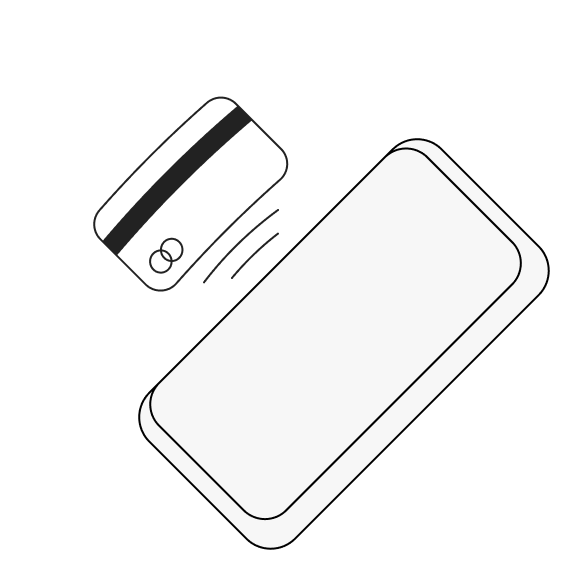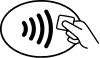ZEN and Google Pay. Simply safe and fast.
If you have an Android phone, or an Android smartwatch, then you have everything you need to finally say goodbye to paying cash or using physical cards. Add your ZEN Mastercard® to Google Pay now, and pay safely anywhere: online, stores and apps!
Download ZEN.COM app
Register in minutes. Start with your app store.
It works. Just like that.
Simplicity pays off
Your cards and cash can all stay at home.
Security pays off
Technology protects your data. And your money as a result.
Privacy pays off
Merchants can’t see your details or your card number.
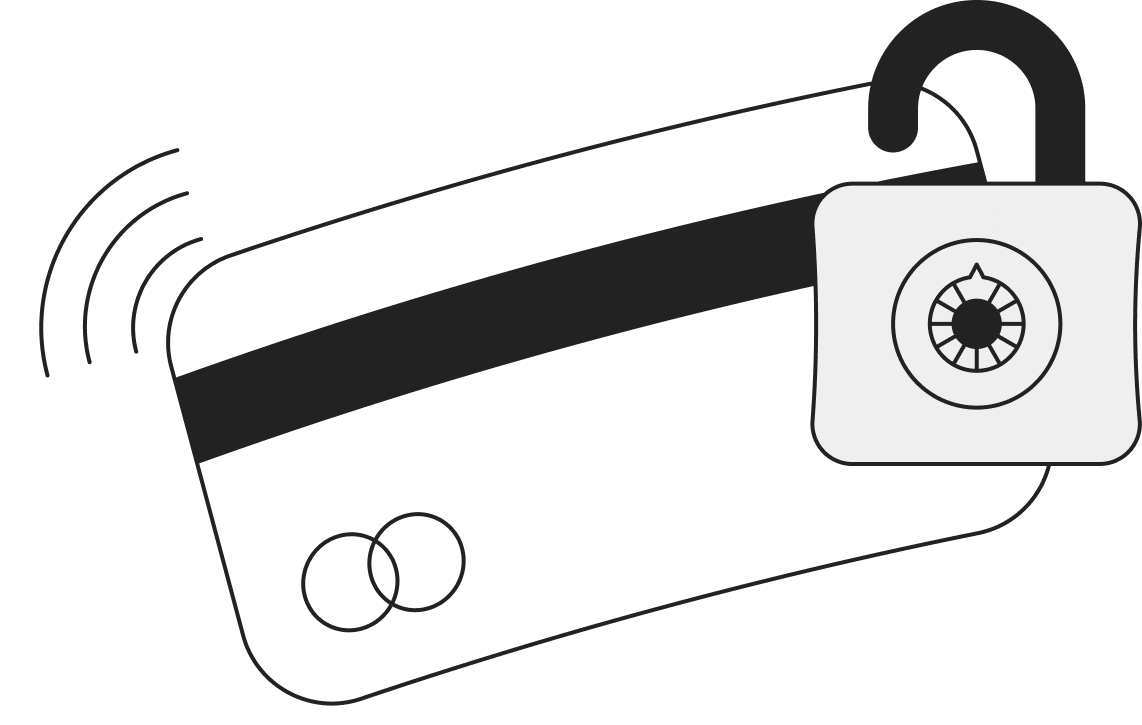
Easier said?
Easier done than said! Just add your ZEN Mastercard® to Google Pay now:
1. Open the Google Wallet app on your phone
2. At the bottom, tap: Add to Wallet and the + symbol
3. Tap: Payment card
4. Tap: New credit or debit card, then scan your ZEN Mastercard® or enter card details manually
5. At the bottom, tap: Save
6. Read and accept the Issuer Terms (tap: Accept)
7. You may also be asked to verify your payment method (choose one from the list)
8. Done! Enjoy easier payments when you see one of these: