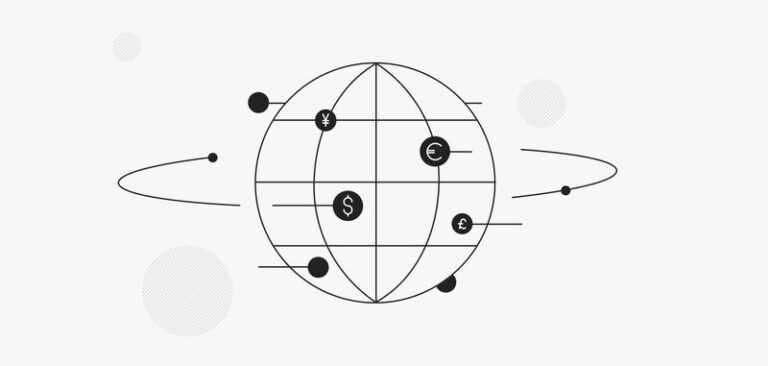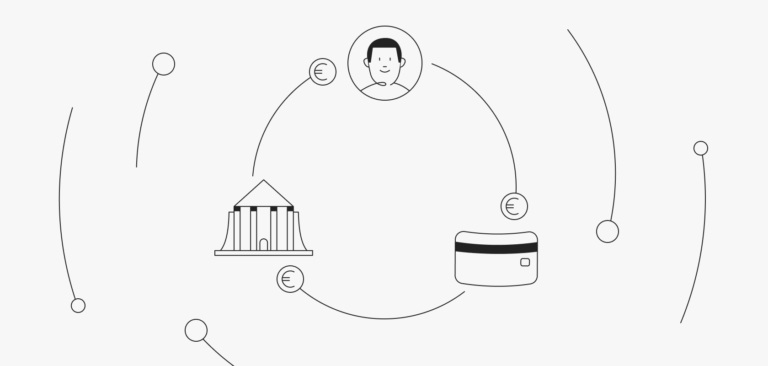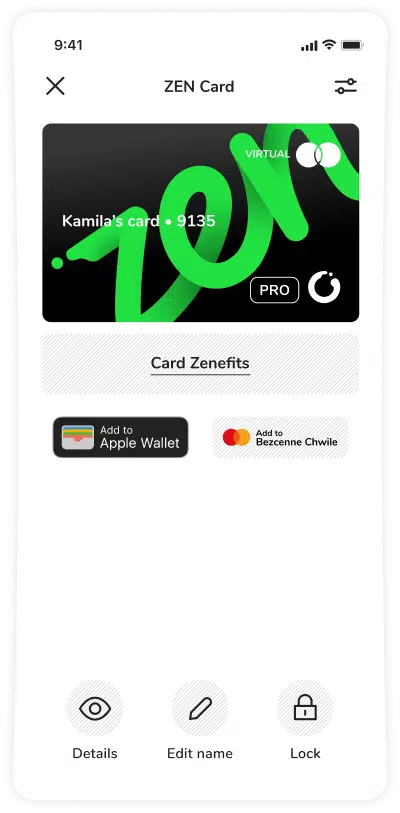Make your shopping experiences easier, faster, and safer with Xiaomi Pay and ZEN!
Simply fast and safe
Imagine this:
You’re at your favorite store, and you’re ready to check out. With a simple tap on your Xiaomi device, you’ve paid and you’re out the door. How? With your ZEN Mastercard® added to Xiaomi Pay, payments are as simple as that!
Why you’ll love it
- Simplicity: No digging around for cash or cards – your Xiaomi device is all you need.
- Security: Advanced technology keeps your money and data safe.
- Privacy: Your personal details or card number are invisible to merchants.
How to add your ZEN Mastercard® to Xiaomi Pay
- Download the Zepp Life app for your Mi Smart Band 6 NFC, or the Mi Fitness app for your S1 Watch
- Sign in, or create a Xiaomi account
- Go to Profile
- Select: Add Device in the Devices tab
- Pair your Smart Band or your Watch
- In the app, go to the Xiaomi Pay tab
- Enter your ZEN Mastercard® details, and accept the terms and conditions
- Confirm the authorization with the SMS code
- Read the payment instructions and verify your card
Done! You’re ready to enjoy the simplicity of Xiaomi Pay.
Don’t wait, elevate your payment experience with Xiaomi Pay and your ZEN Mastercard®. You deserve simplicity, security, and privacy in your payments!